FREE Online Download GSTR 2A in Excel Format
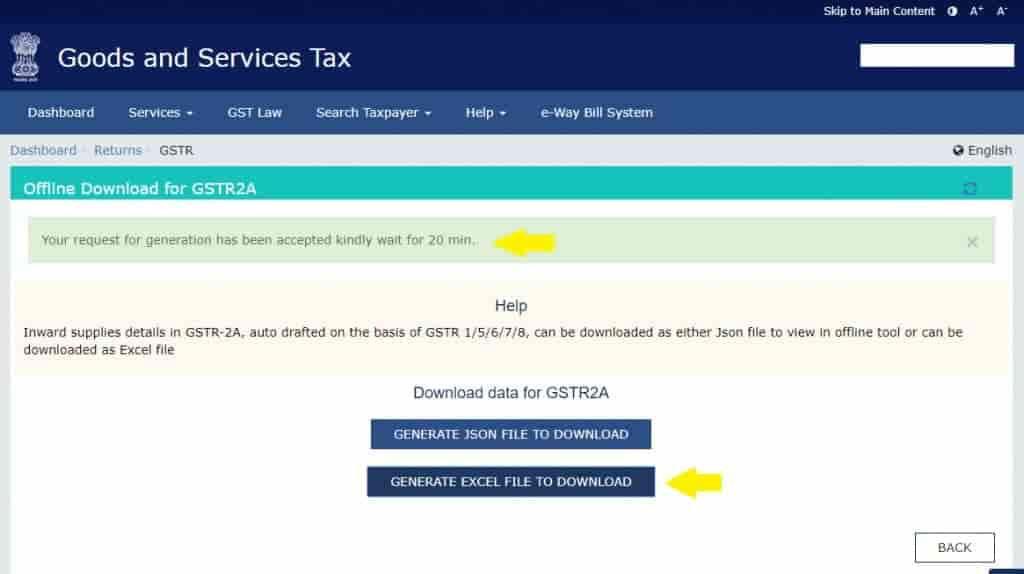
GST Portal gives you a option to request and download GSTR 2A in JSON and Excel Format. We are going to explain you how to download GSTR 2A from the GST Server / Portal.
What is GSTR 2A?
GSTR 2A is a distributed ledger where your all kinds of purchases will refelect for the purpose of reconciliation and matching for a particular period (i.e. Financial Year). It will update automatically when your suppliers are filing their GSTR-1. You have to reconcile manually or thru some third party softwares for reconciliation.
Steps to Download GSTR 2A Online
In this GST Era, it is very easy to login and request. We give you the following detailed steps about How to download GSTR-2A from GSTN portal:
- Firstly, you need to Login to your GST portal using your login credentials.
- You will land in your Dashboard of GST Portal. Here click on Return dashboard.
- In the Return Dashboard, select the financial year and month for which you need to download GSTR-2A. Then click on search.
- On search of the details, you will see the below options. Click on Download under “Auto Drafted Details (For view only) GSTR-2A”
- Now, you can download the file in 2 formats, JSON or Excel. Select the required format. On request, the server will take a minimum of 20 minutes to generate the file. Visit back to the page after 20 Minutes.
- If you select JSON file download, the file will be made available in a zip format in the link as shown in below screenshot.
- Download the zip file and extract the Json file. If the number of records is huge, then the details will be split into multiple files and the multiple files will be made available. This file can be read to any software to read the details of inward supplies.
OR
If you select Excel file download, the file will be made available in a zip format same as the JSON file. Downloaded the zip file and extract the excel file. You can view the details uploaded by the seller through this file.
If the number of records are huge, then the details will be split into multiple files and multiple files will be made available.
Related Articles:
1) How to check the multiple GST number in bulk
2) Download Excel File to check the Bulk GST numbers
